Migrating Solr Replicas
When you replace a host, migrating replicas on that host to the new host, instead of depending on failure recovery, can help ensure optimal performance.
- For adding replicas, the node parameter ensures the new replica is created on the intended host. If no host is specified, Solr selects a host with relatively fewer replicas.
- For deleting replicas, the request is routed to the host that hosts the replica to be deleted.
Adding replicas can be resource intensive. For best results, add replicas when the system is not under heavy load. For example, do not add replicas when heavy indexing is occurring or when MapReduceIndexerTool jobs are running.
Cloudera recommends using API calls to create and unload cores. Do not use the Cloudera Manager Admin Console or the Solr Admin UI for these tasks.
- Host names:
- Origin: solr01.example.com.
- Destination: solr02.example.com.
- Collection name: email
- Replicas:
- The original replica email_shard1_replica1, which is on solr01.example.com.
- The new replica email_shard1_replica2, which will be on solr02.example.com.
To migrate a replica to a new host:
- (Optional) If you want to add a replica to a particular node, review the contents of the live_nodes directory on ZooKeeper to find all nodes available to
host replicas. Open the Solr Administration User interface, click Cloud, click Tree, and expand live_nodes. The Solr Administration User Interface, including live_nodes, might appear as follows:
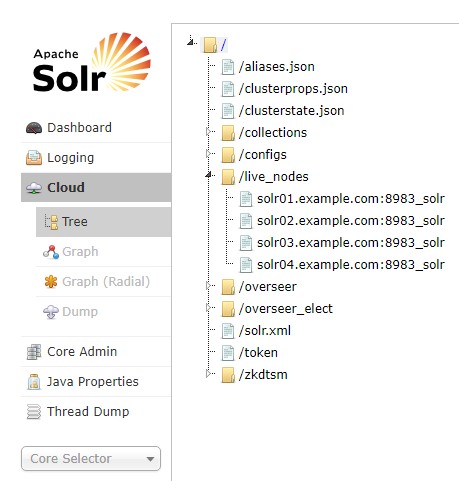
 Note: Information about Solr nodes can also be found in clusterstate.json, but that file only lists nodes currently hosting replicas. Nodes running Solr but not currently hosting replicas are not listed in clusterstate.json.
Note: Information about Solr nodes can also be found in clusterstate.json, but that file only lists nodes currently hosting replicas. Nodes running Solr but not currently hosting replicas are not listed in clusterstate.json. - Add the new replica on solr02.example.com using the ADDREPLICA API call.
http://solr01.example.com:8983/solr/admin/collections?action=ADDREPLICA&collection=email&shard=shard1&node=solr02.example.com:8983_solr
- Verify that the replica creation succeeds and moves from recovery state to ACTIVE. You can check the replica status in the Cloud view, which can be
found at a URL similar to: http://solr02.example.com:8983/solr/#/~cloud.
 Note: Do not delete the original replica until the new one is in the ACTIVE state. When the newly added replica is listed as ACTIVE, the index has been fully replicated to the newly added replica. The total time
to replicate an index varies according to factors such as network bandwidth and the size of the index. Replication times on the scale of hours are not uncommon and do not necessarily indicate a
problem.
You can use the details command to get an XML document that contains information about replication progress. Use curl or a browser to access a URI similar to:
Note: Do not delete the original replica until the new one is in the ACTIVE state. When the newly added replica is listed as ACTIVE, the index has been fully replicated to the newly added replica. The total time
to replicate an index varies according to factors such as network bandwidth and the size of the index. Replication times on the scale of hours are not uncommon and do not necessarily indicate a
problem.
You can use the details command to get an XML document that contains information about replication progress. Use curl or a browser to access a URI similar to:http://solr02.example.com:8983/solr/email_shard1_replica2/replication?command=details
Accessing this URI returns an XML document that contains content about replication progress. A snippet of the XML content might appear as follows:
... <str name="numFilesDownloaded">126</str> <str name="replication StartTime">Tue Jan 21 14:34:43 PST 2014</str> <str name="timeElapsed">457s</str> <str name="currentFile">4xt_Lucene41_0.pos</str> <str name="currentFileSize">975.17 MB</str> <str name="currentFileSizeDownloaded">545 MB</str> <str name="currentFileSizePercent">55.0</str> <str name="bytesDownloaded">8.16 GB</str> <str name="totalPercent">73.0</str> <str name="timeRemaining">166s</str> <str name="downloadSpeed">18.29 MB</str> ...
- Use the CLUSTERSTATUS API call to retrieve information about the cluster, including current cluster status:
http://solr01.example.com:8983/solr/admin/collections?action=clusterstatus&wt=json&indent=true
Review the returned information to find the correct replica to remove. An example of the JSON file might appear as follows:
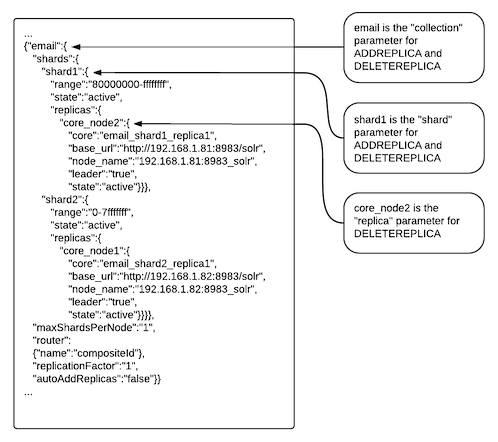
- Delete the old replica on solr01.example.com server using the DELETEREPLICA API call:
http://solr01.example.com:8983/solr/admin/collections?action=DELETEREPLICA&collection=email&shard=shard1&replica=core_node2
The DELTEREPLICA call removes the datadir.
| << Example solrctl Usage | ©2016 Cloudera, Inc. All rights reserved | Backing Up and Restoring Cloudera Search >> |
| Terms and Conditions Privacy Policy |